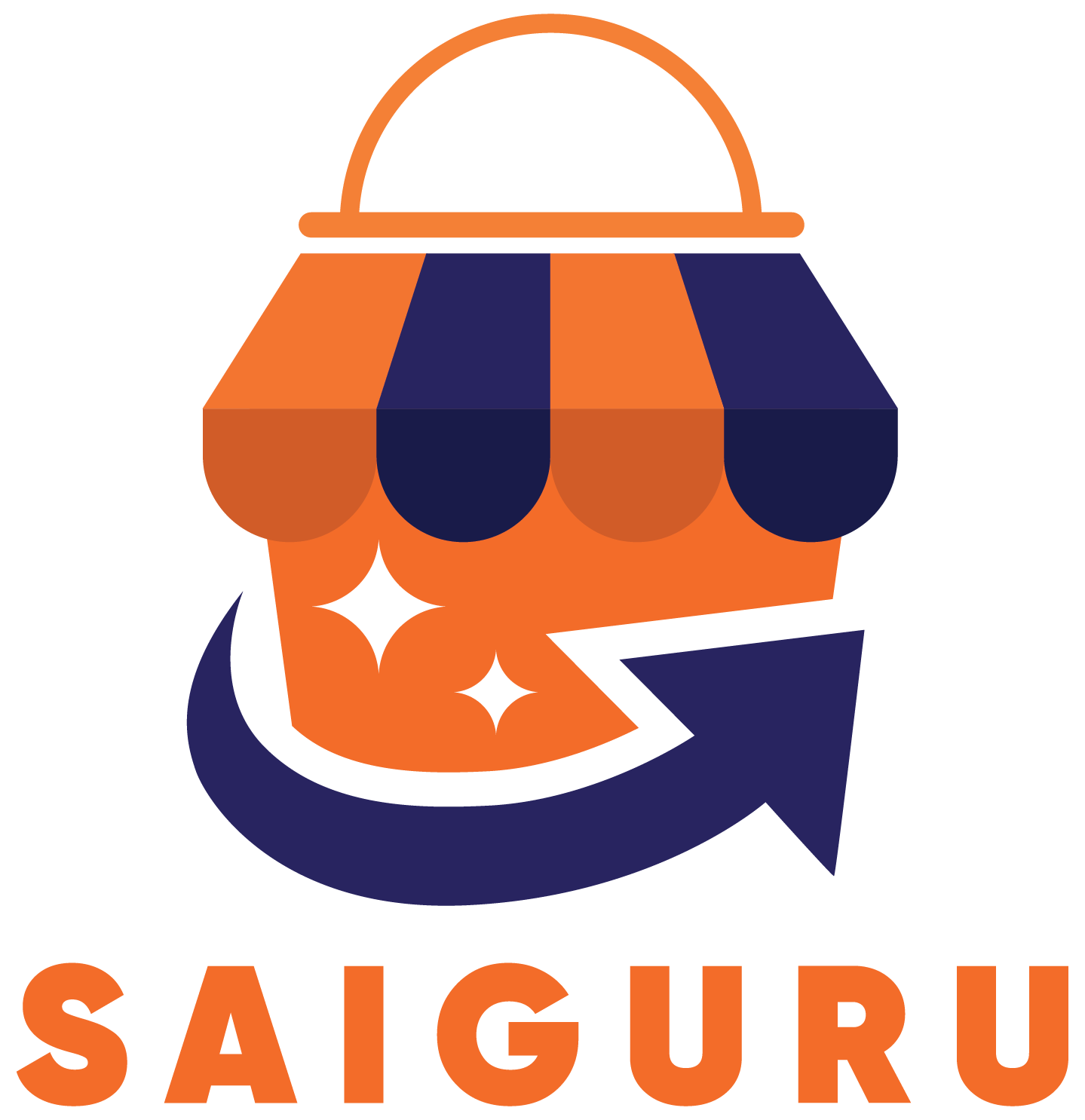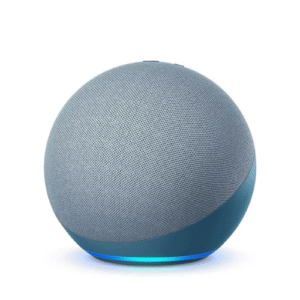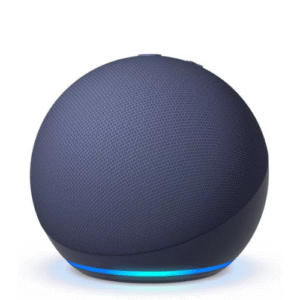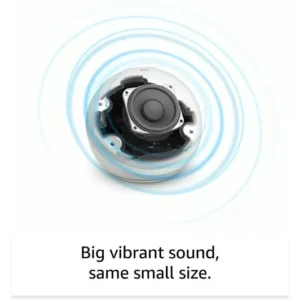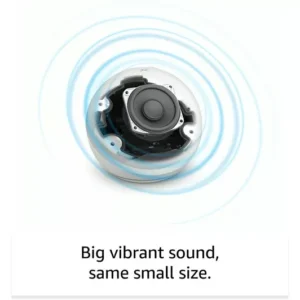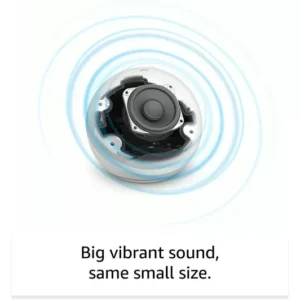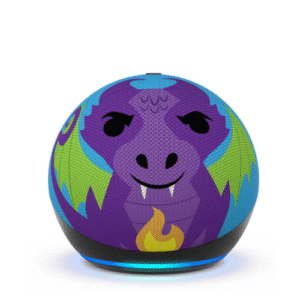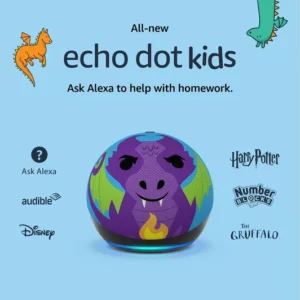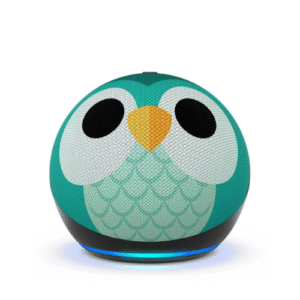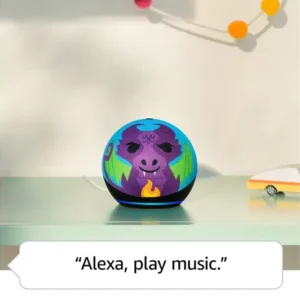Echo (4th Gen) Smart Speaker with Alexa – Twilight Blue
Echo Dot (5th Gen) Smart Speaker – Alexa – Deep Sea Blue
Echo Dot (5th Gen) Smart Speaker with Alexa – Charcoal
'- Tap controls make it easy to pause music, end calls, or snooze alarms
- Can be paired with other Echo devices or Fire TV for multi-room music or to boost your TV sound
- Personalise your Alexa Privacy settings on the app or by asking Alexa – there's a mic-off button too
- It's super simple to setup – just plug in and use the Alexa app to connect to WiFi and get started
Echo Dot (5th Gen) Smart Speaker with Alexa – Glacier White
'- It's super simple to setup – just plug in and use the Alexa app to connect to WiFi and get started
- As part of a drive to reduce waste, 55% of the plastic parts and 95% of the fabric used is from post-consumer recycled materials
- WiFi need a boost? If you've got an eero router you can use your Echo speaker as a WiFi extender
Echo Dot Kids (5th Gen) Smart Speaker with Alexa – Dragon
Echo Dot Kids (5th Gen) Smart Speaker with Alexa – Owl
'- Includes 1 year of Amazon Kids+ which offers kid-friendly Audible books, interactive games and educational skills from characters they love
- Alexa will automatically give kid-friendly responses and filter out songs with explicit lyrics
- The Amazon Parent Dashboard lets you set daily time limits, review activity, and filter content for up to 4 children's profiles
Echo Pop (1st Gen) Smart Speaker with Alexa – Bloom
'- Keep in touch with friends and family with hands-free calling (they'll just need a compatible device too)
- Press the mic off button to disconnect all microphones and keep your conversations private
- It's super simple to set up – just plug it in, connect to the internet with the Alexa app and you're good to go
Echo Pop (1st Gen) Smart Speaker with Alexa – Charcoal
Echo Show 10 (3rd Gen) Smart Display with Alexa – Black
Alexa's got a range of skills to help you out and have fun. From playing games and quizzes, to tracking your fitness with Fitbit, just say “Alexa, help me get started with skills” to discover thousands of different skills.
New skills are being added all the time. Check out the Skills section of the Alexa App or visit the Skills Store to see what's on offer.